I already did several sunset renderings but this is the first time I added the Moon on the scene. To add the Moon, click the planet icon (located below the cloud icon on the toolbar on the left side). It will appear on the main camera window and you can just drag it where you want it to be. You can also re-size it and change its brightness.
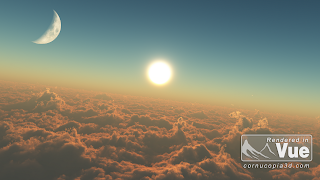
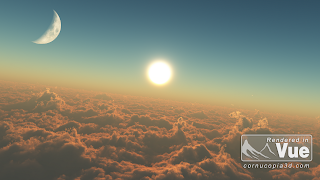
No comments:
Post a Comment